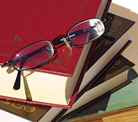|
Products > Books > COM > Visual Basic Programmer's Guide to the Win32 API > Updates and Corrections |
|||||||
|
Visual Basic Programmer's Guide to the Win32 API Introduction Contents Updates Edition History Exploring VB6 (series) Developing COM/ActiveX Components with VB6: A Guide to the Perplexed Introduction Outline What's New from the VB 5.0 edition Updates Win32 API Puzzle Book and Tutorial Introduction Chapter Outline Sample Puzzle Updates NT Security Programming with Visual Basic 6 Updates Visual Basic Programmer's Guide to the Windows 16 bit API
|
Note: This page describes a legacy product or book. The page is available for archival purposes and as a courtesy to those who have linked to it, but is no longer being updated or maintained.
Visual Basic Programmer's Guide to the Win32 API
|
||||||
| |
Any book of 1500+ pages is bound to have some errors. The information here applies to various printings of the the latest edition of the book.
What about VB6? This book keeps referring to VB5!
ListAPI won't register as an add-in when run from the CD-ROM
Chapter 1
Table 1.1 – After the Windows 95 paragraph add:
All references to Windows 95 in this book include Windows 98 as well.
Chapter 4
In Listing 4.3, the last line of the Form_Load command:
Replace
file1.ListIndex = 0 with
If File1.ListCount>0 Then File1.ListIndex = 0
Chapter 6
SysInfo sample program.
In the Keycheck_KeyDown event, add the following line right before the end of the subroutine:
KeyCode = 0
This change allows the Del key to show up correctly.
Figure 6.1, 3rd box on the left.
The Visual Basic event referred to is KeyPress, not KeyPressed.
Chapter 6 Function Reference
SystemParametersInfo Function
When using the SPI_GETANIMATION option, uParam must be the size of the ANIMATIONINFO structure.
Chapter 7
In the final paragraph of the "Clipping" section, SetWindowRng should be SetWindowRgn.
Chapter 9
At the end of the section titled "Using Raster-Ops", the sentence refers to Appendix G for a list of raster operations. This should be Appendix E.
Chapter 11
DT_ENDELLIPSES should be DT_END_ELLIPSES
DT_PATHELLIPSES should be DT_PATH_ELLIPSES
Chapter 12
In listing 12.1 and listing 12.3, the dmUnusedPadding field of the DEVMODE structure is now defined as dmLogPixels. The dmBitsPerPel field should be defined as a Long. In Table 12.4 the dmUnusedPadding field is defined as the number of logical pixels per inch on display devices.
In Listing 12.4 The PrintBitmap function in the PicPrint sample application does not calculate the correct buffer size. The correct code is as follows:
Select Case bi.bmiHeader.biBitCount Case 1 bufsize& = Int((bufsize& + 7) / 8) Case 4 bufsize& = Int((bufsize& + 1) / 2) Case 24 bufsize& = bufsize& * 3 End Select ' And make sure it aligns on a long boundary bufsize& = (Int((bufsize& + 3) / 4)) * 4
Note that as a result of this bug, the buffer may be larger than necessary. However, in this particular example, having too large a buffer does no harm.
pSepFile in the PRINTER_INFO_2 structure in listing 12.8 should be declared as Long.
Chapter 12 Function Reference
All references to spoolss.dll should be winspool.drv
Code and api32.txt is correct.
AddJob function:
The Path field in the ADDJOB_INFO_1 structure should be a Long (pointer to an ANSI string).
AddMonitor function
All of the MONITOR_INFO_2 structure fields should be Long (pointers to ANSI strings) instead of String.
AddPrintProvidor function
All of the PROVIDOR_INFO_1 structure fields should be Long (pointers to ANSI strings) instead of String. The structure is PROVIDOR_INFO_1 instead of PROVIDER_INFO_1.
Chapter 13 Function Reference
RegDeleteKey function:
Under Windows NT, the key will NOT be deleted if subkeys exist.
RegEnumValue and RegQueryInfoKey functions.
The lpReserved parameter should be declared ByVal
Chapter 14 Function Reference
FindFirstChangeNotification Function
Comment section, FileCloseChangeNotification should be FindCloseChangeNotification.
Chapter 15
Organization of Data In Structures
Add the following sentence to the end of the third paragraph in this section:
"Alternatively, you can use the undocumented VarPtr function to obtain the address of the structure.Normally I do not recommend using undocumented functions, but this one has appeared so often in sample code that it is unlikely that Microsoft will remove it in future versions of Visual Basic".
2nd bullet in list in this same section:
Inside Visual Basic: Structures use natural boundary alignment, and fixed length strings take two bytes per character (see Figure 15.5)
The sample code has been changed. It is now:
Type mytype A As Byte B As Long End Type
This structure takes 8 bytes while stored within Visual Basic, 5 bytes in a disk file (single byte packing) and will be passed to a DLL as 8 bytes (variable B will be aligned to its natural boundary of 4).
A much more thorough discussion of alignment issues can be found in my new book "Dan Appleman's Win32 API Puzzle Book and Tutorials for Visual Basic Programmers".
Chapter 16
MDIPaint example: Refer to the CD-ROM for correct code for the version of Visual Basic that you are using. The code in the book is representative, but does vary due to changes in the behavior of VB over the versions.
Chapter 16 Function Reference
BroadcastSystemMessage function:
The constants for the pdw parameter should have the prefix BSM_ instead of BSF_. The BSF_NETDRIVERS constant should be BSM_NETDRIVER.
Chapter 18
The VB Declaration
Const CB_SETDROPPEDCONTROLRECT = &H160
should be
Const CB_SETDROPPEDWIDTH = &H160
Parameter wParam should be "The width of the drop-down list box in pixels"
Chapter 23
Type libraries that currently have char parameters should have all parameters replaced by CHAR (unsigned char).
Appendix A
agCopyData, agCopyDataBynum
The RtlMoveMemory API function, declared in kernel32.dll can also be used
to perform memory copies. If you use this function note that the source and destination parameters are reversed from those of the agCopyData function.
agGetAddressForObject and variations
Visual Basic supports several undocumented functions that can be used to perform similar and in some cases identical operations to that provided by these functions.
VarPtr(anyparam) – Returns the address of the parameter as stored in Visual Basic's memory space.
StrPtr(stringparam) – Returns a pointer to the Unicode string as stored in Visual Basic's memory space.
Normally I would not recommend using undocumented functions, but Microsoft has used these so extensively in their sample code that it is unlikely that will be removed in future versions.
Appendix B
The correct declaration for the TIME_ZONE_INFORMATION structure is as follows.
Type TIME_ZONE_INFORMATION Bias As Long StandardName(31) As Integer StandardDate As SYSTEMTIME StandardBias As Long DaylightName(31) As Integer DaylightDate As SYSTEMTIME DaylightBias As Long End Type
In the PRINTER_INFO_2 structure, the pSetFile field should be declared As Long.
In the ADDJOB_INFO_1 structure, the Path field shoud be declared As Long
All of the MONITOR_INFO_2 structure fields should be Long (pointers to ANSI strings) instead of String.
All of the PROVIDOR_INFO_1 structure fields should be Long (pointers to ANSI strings) instead of String.